Truck Run Tracking File - DEL 6
The Truck Run Tracking File defines information about each delivery after it is complete. This file displays the total number of stops made, the driver number, beginning and ending odometer readings, departure and return times, and other pertinent information for statistical purposes. The Truck Run Tracking file is synonymous with Run Tracking File.
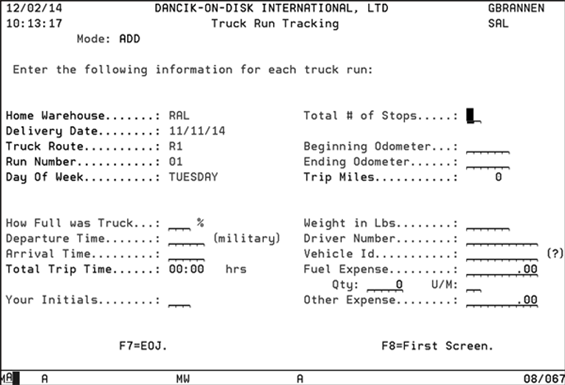
| Field Name | Description/Instructions |
| Home Warehouse | The information displayed in this field defaults from the Truck Run Tracking File Entry Screen. |
| Delivery Date | The information displayed in this field defaults from the Truck Run Tracking File Entry Screen. |
| Truck Route | The information displayed in this field defaults from the Truck Run Tracking File Entry Screen. |
| Run Number | The information displayed in this field defaults from the Truck Run Tracking File Entry Screen. |
| Day of Week | The information displayed in this field defaults from the Truck Run Tracking File Entry Screen. |
| Total # of Stops | The total number of stops made on this truck run. |
| Beginning Odometer | The odometer reading at the beginning of the run. |
| Ending Odometer | The odometer reading at the end of the run. |
| Trip Miles | Total number of miles of the run. This figure is generated by the system based on the beginning and ending odometer readings. The system calculates the figure in this field. |
| Driver Number | The driver's name or number. |
| How Full was truck | The estimated percentage of the truck that was full. This should be calculated based on weight or cubes, whichever is more applicable. |
| Weight in Lbs. | The estimated weight of the load. |
| Vehicle ID | The vehicle identifier. |
| Departure Time | The time the truck left the warehouse. Use military format. |
| Arrival Time | The time the truck returned to the warehouse. Use military format. |
| Total Trip Time | The time from departure to the return to the warehouse. The system calculates the figure in this field. |
| Your initials | The initials of the person entering data on this screen. |
